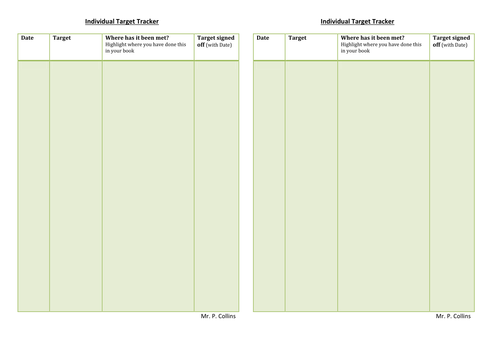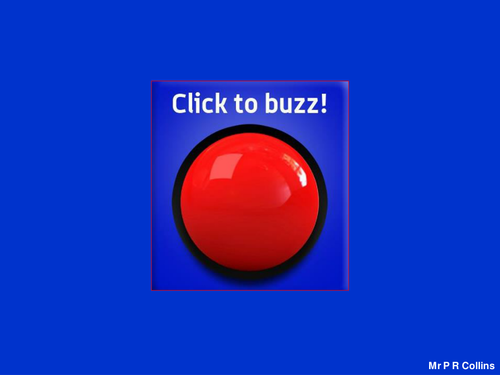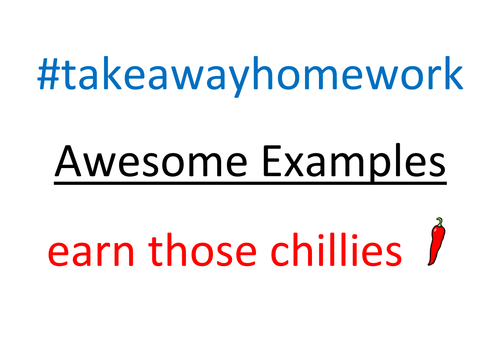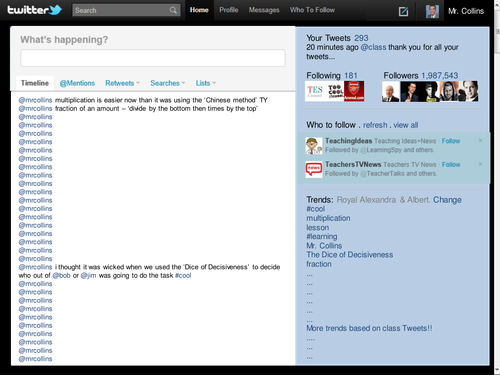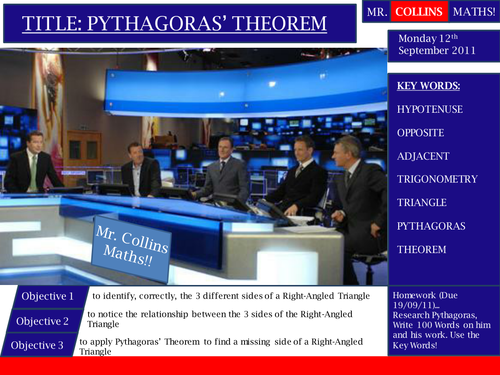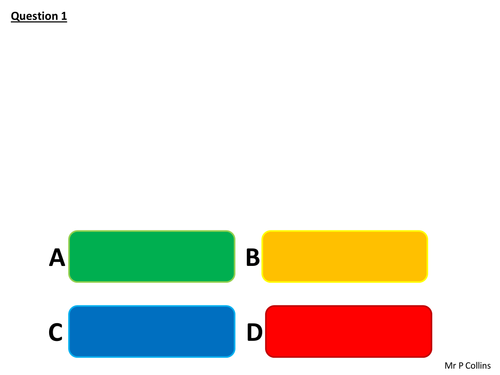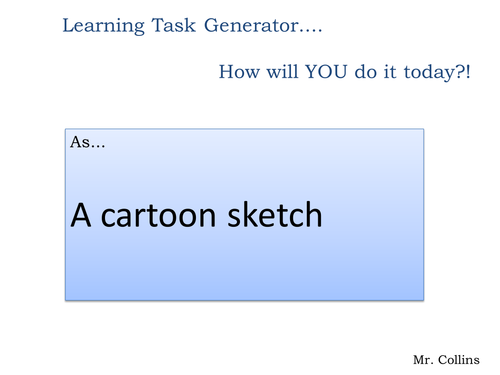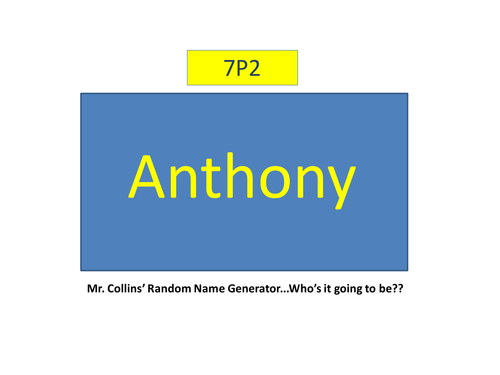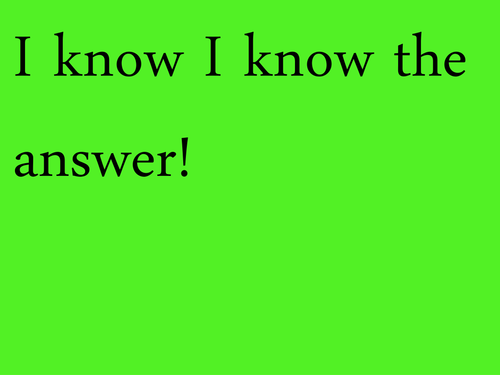Mr Collins' Maths Resources
Assistant Headteacher (Leader of Learning Mathematics & Numeracy) at a Secondary School in West Sussex, England. The resources I have created have all been used personally in my lessons and amended according to their success in my lessons. I hope others find them useful.